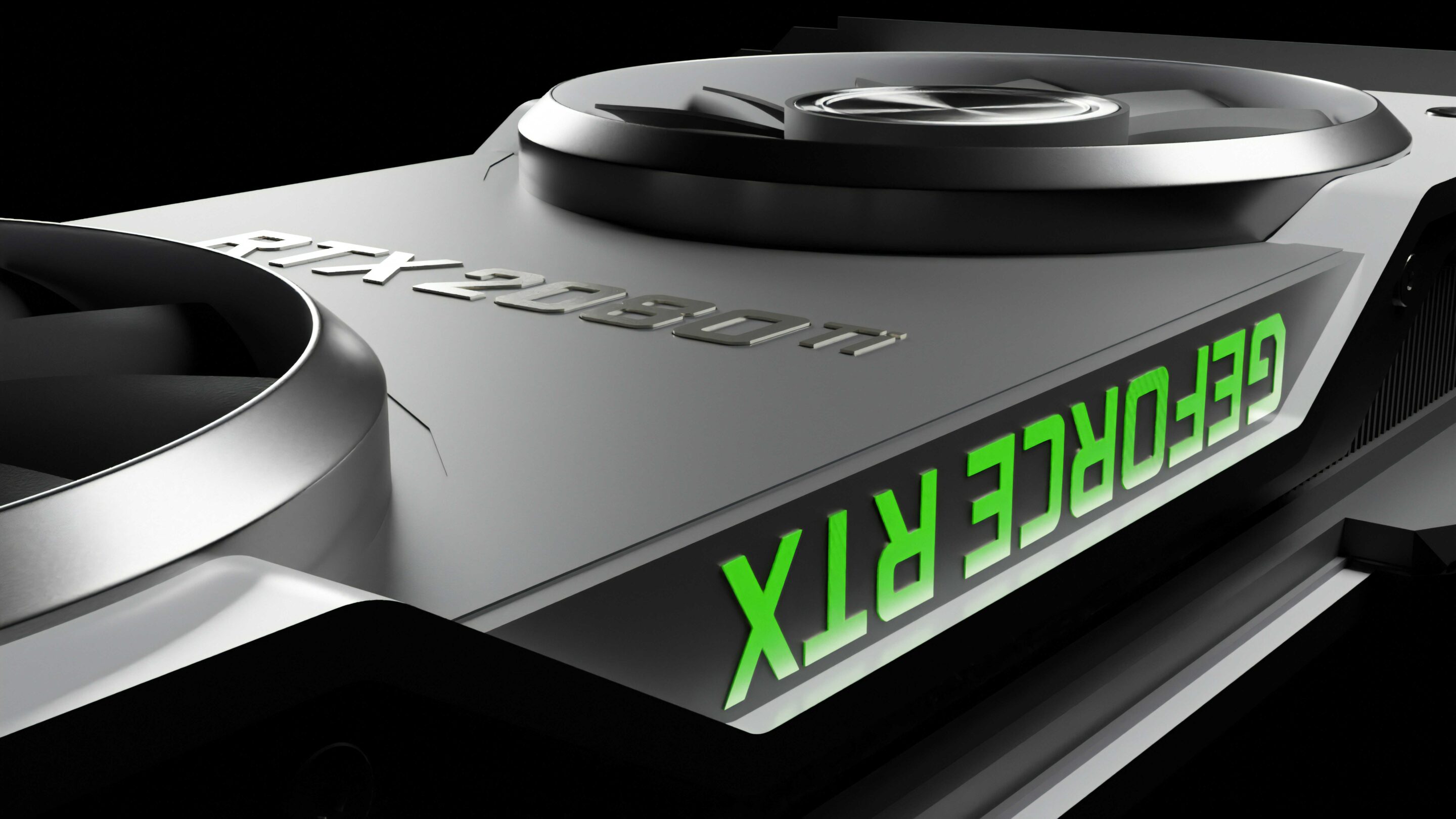Introduction
In the rapidly evolving world of gaming and high-performance computing, selecting the right NVIDIA graphics card is crucial. Whether you’re a hardcore gamer, AI researcher, or creative professional, the perfect GPU ensures optimal performance tailored to your needs. This comprehensive guide delves into latest NVIDIA Graphics Card offerings, analyzing benchmarks, price-to-performance ratios, and future-proofing potential to assist you in making an informed purchase in 2025.
Why NVIDIA Dominates the GPU Market
NVIDIA has consistently set the benchmark in the GPU industry, particularly with its RTX 40 Series. Powered by the Ada Lovelace architecture, these GPUs introduce AI-driven Deep Learning Super Sampling (DLSS) 3.0 and advanced ray tracing capabilities, redefining gaming and professional graphics performance.
Key Highlights:
- DLSS 3.0 Performance Boost: DLSS 3.0 significantly enhances frame rates in graphically intensive games. For instance, in Cyberpunk 2077, enabling DLSS 3.0 on a GeForce RTX 4090 boosts 4K performance by 3.3 times, achieving up to 138 FPS .NVIDIA
- Market Preference: As of March 2025, NVIDIA GPUs hold a significant share in the gaming community, reflecting their widespread adoption and trust among users . Stem Store
Best NVIDIA Graphics Card for Gaming in 2025
Choosing the right GPU depends on your specific needs and budget. Here’s a breakdown of top NVIDIA GPUs catering to various performance tiers:
Top NVIDIA GPUs for Different Budgets:
| GPU | Performance Tier | Best For | Price (MSRP) |
|---|---|---|---|
| RTX 4090 | 4K Ultra | Enthusiasts, AI/ML | $1,599 |
| RTX 4080 Super | 4K High FPS | Future-Proof Gaming | $999 |
| RTX 4070 Ti Super | 1440p/4K | High Refresh Gaming | $799 |
| RTX 4060 Ti | 1080p Competitive | Budget Gamers | $399 |
| RTX 3050 | Entry-Level | Esports (Valorant, CS2) | $249 |
(Source: Tom’s Hardware GPU Hierarchy) For more Budgetary Graphics Card Visit.
RTX 4090 – The Ultimate 4K Gaming Powerhouse
Why It Stands Out:
24GB GDDR6X VRAM: Capable of handling 8K textures and intensive AI workloads .
DLSS 3.0 Frame Generation: Doubles FPS in demanding titles like Cyberpunk 2077 .
Exceptional 4K Performance: Delivers approximately 70% higher performance at 4K compared to the RTX 3090 .The Verge+1TechSpot+1
Considerations:
Power Consumption: Has a TDP of 450W; requires a robust power supply .
Overkill for Lower Resolutions: Best suited for 4K/8K gaming; may be excessive for 1080p setups.Steam Store+2Diario AS+2The Verge+2
Should You Wait for the RTX 50 Series?
Rumors vs Reality
🔮 Expected RTX 50 Series Features (2025):
- Blackwell Architecture – 3nm efficiency gains.
- DLSS 4.0 – AI-enhanced path tracing.
- GDDR7 Memory – Faster bandwidth.
🛑 Should You Wait?
- If you need a GPU now, RTX 4090/4080 are still top-tier.
- If you can wait 12+ months, Blackwell may be revolutionary.
Understanding NVIDIA’s GPU Lineup in 2025
NVIDIA’s latest RTX 40-series and RTX 30-series GPUs cater to different needs. Here’s a quick breakdown:
Core NVIDIA GPU Series Overview
| Series | Use Case | Key Features |
|---|---|---|
| RTX 4090 | High-end gaming, AI, 3D rendering | 24GB GDDR6X, Ray Tracing, DLSS 3.0 |
| RTX 4080 | Enthusiast gaming, productivity | 16GB GDDR6X, AI-powered frame generation |
| RTX 4070 Ti | Mid-range gaming, budget-friendly | 12GB GDDR6X, high FPS gaming |
| RTX 3060 Ti | Entry-level gaming, affordability | 8GB GDDR6, decent ray tracing support |
Pro Tip: If you’re into AAA gaming at 4K resolution, go for RTX 4090. If you’re more budget-conscious, the RTX 4070 Ti provides excellent value.
NVIDIA vs. AMD: Which GPU Should You Choose?
When comparing NVIDIA’s RTX 4090 with AMD’s Radeon RX 7900 XTX, several factors come into play:
Performance Benchmarks & Comparison
| Feature | NVIDIA RTX 4090 | AMD Radeon RX 7900 XTX |
| CUDA Cores | 16,384 | N/A (Uses RDNA 3 Compute Units) |
| VRAM | 24GB GDDR6X | 24GB GDDR6 |
| Ray Tracing | Yes, DLSS 3.0 | Yes, FSR 2.0 |
| AI Features | NVIDIA Tensor Cores | AMD AI Acceleration |
| Power Consumption | 450W | 355W |
Conclusion: While the RTX 4090 leads in raw performance and advanced features like DLSS 3.0, the RX 7900 XTX offers competitive performance at potentially better value, especially for gamers prioritizing power efficiency and pricing.
Key Factors to Consider Before Buying a GPU
Search Intent-Based Buying Guide
When selecting a GPU, align your choice with your primary use case:
Gaming (FPS & Latency): For top-tier performance in AAA titles at 4K, the RTX 4090 is unparalleled.
AI/ML Workloads: The RTX 4090’s Tensor Cores make it ideal for AI and machine learning tasks.
Content Creation (Rendering/Editing): High VRAM and CUDA cores in the RTX 4090 facilitate efficient rendering and editing workflows.
Budget Constraints: For 1080p gaming, the RTX 4060 Ti offers excellent performance without breaking the bank.
Troubleshooting & Optimization Tips for NVIDIA GPUs
Common Issues & Fixes
Low FPS on High-End GPUs: Ensure drivers are updated and DLSS is enabled for optimal performance.
Overheating: Regularly check thermal paste application and optimize case airflow.
Stuttering in Games: Adjust power settings and close unnecessary background applications to free up system resources.
FAQ Section (Google’s ‘People Also Ask’ Queries)
Which NVIDIA GPU is best for 4K gaming?
The RTX 4090 is the best for 4K gaming due to its high CUDA core count and DLSS 3.0 support.
What is the difference between RTX and GTX GPUs?
RTX GPUs feature ray tracing and AI-enhanced performance, while GTX GPUs lack these features and are more budget-friendly.
How do I optimize my NVIDIA GPU for gaming?
- Keep drivers updated.
- Enable NVIDIA DLSS & Reflex for improved FPS.
- Adjust in-game settings for better performance.
Final Thoughts & Call to Action
Choosing the right NVIDIA GPU in 2025 depends on your budget, gaming preferences, and professional needs. If you’re serious about gaming or AI workloads, the RTX 4090 is the ultimate choice. However, budget-conscious users may find excellent value in the RTX 4070 Ti.
🚀 Have questions? Drop them in the comments!